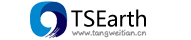Members
全局变量
获取GPU型号
获取或设置绘制是否捕捉到模型
四元数取模
鼠标使用模式变更
Properties:
| Name | Type | Description |
|---|---|---|
DEFAULT |
Number | 默认模式,不改变,以当前原生模式为准 |
LSGLOBE |
Number | 使用中科图新LSGlobe的操作模式 |
CESIUMLAB |
Number | 使用CesiumLab的操作模式 |
获取或设置位置
获取 或者 设置坐标参数
获取或者设置三个半径
重复
代表状态的枚举
Properties:
| Name | Type | Description |
|---|---|---|
INITIALIZED |
String | 已初始化 |
ADDED |
String | 已添加 |
REMOVED |
String | 已移除 |
CLEARED |
String | 已清空 |
INSTALLED |
String | 已安装 |
ENABLED |
String | 可用 |
DISABLED |
String | 不可用 |
PLAY |
String | 开始 |
PAUSE |
String | 暂停 |
RESTORE |
String | 恢复 |
NONE |
String | 无 |
主函数
Methods
| Name | Type | Description |
|---|---|---|
positions |
Returns:
| Name | Type | Description |
|---|---|---|
center |
||
radius |
Returns:
| Name | Type | Description |
|---|---|---|
p1 |
||
p2 |
Returns:
| Name | Type | Description |
|---|---|---|
position |
||
anchorIndex |
||
type |
Returns:
根据偏移量移动实体
| Name | Type | Description |
|---|---|---|
startPosition |
||
endPosition |
| Name | Type | Description |
|---|---|---|
mid |
Returns:
如果未定义,则返回第一个参数,否则返回第二个参数。
对于设置参数的默认值很有用。
| Name | Type | Description |
|---|---|---|
a |
* | |
b |
* | function | 对象或者Function,如果是Funcation,则需要返回一个对象 |
Returns:
如果未定义,则返回第一个参数,否则返回第二个参数。
Example:
param = TS.defaultValue(param, 'default');| Name | Type | Description |
|---|---|---|
value |
* | 对象. |
Returns:
如果定义了对象,则返回true,否则返回false。
Example:
if (TS.defined(positions)) {
doSomething();
} else {
doSomethingElse();
}
计算长度
| Name | Type | Description |
|---|---|---|
positions |
Array.<Cesium.Cartesian3> |
计算长度
| Name | Type | Description |
|---|---|---|
positions |
Array.<Position> |
| Name | Type | Description |
|---|---|---|
overlay |
Overlay | Cesium.Entity |
获取类型
| Name | Type | Description |
|---|---|---|
type |
Returns:
Mix other plug-in attributes to TS
| Name | Type | Description |
|---|---|---|
TS |
Returns:
this
Using other custom plug-ins in TS
| Name | Type | Description |
|---|---|---|
TS |
Returns:
this
是否是当前轴
| Name | Type | Description |
|---|---|---|
id |
Returns:
注册类型
| Name | Type | Description |
|---|---|---|
type |
通过轴旋转角度
| Name | Type | Description |
|---|---|---|
vector |
||
axis |
||
angle |
旋转
| Name | Type | Description |
|---|---|---|
rotationX |
Cesium.Matrix4 | 旋转角度 |
| Name | Type | Description |
|---|---|---|
rotationX |
Cesium.Matrix4 | 旋轉角度 |
axis |
AxisSphere | |
rotateAngleInRadians |
旋转轴
| Name | Type | Description |
|---|---|---|
rotation |
Cesium.Matrix4 |
旋转轴被选中
Returns:
设置样式
| Name | Type | Description |
|---|---|---|
style |
Returns:
Sets Style
| Name | Type | Description |
|---|---|---|
style |
Returns:
开始
Returns:
停止
Returns:
按上面的方法画出的箭头在线的中间,我们需要把它平移到线的一端
平移
| Name | Type | Description |
|---|---|---|
moveVector |
Cesium.Cartesian3 | 移动距离 |
unit |
||
moveLength |
平移
| Name | Type | Description |
|---|---|---|
moveVector |
||
unit |
||
moveLength |
平移轴被选中
Returns:
Type Definitions
Properties:
| Name | Type | Attributes | Description |
|---|---|---|---|
value |
string | 需要过滤的值 | |
material |
Material |
<optional> |
过滤值对应的样式 |
Properties:
| Name | Type | Attributes | Default | Description | ||||||||||||
|---|---|---|---|---|---|---|---|---|---|---|---|---|---|---|---|---|
type |
string | "json" | 数据类型,使用 "json"、"csv"、"geojson" | |||||||||||||
x |
string |
<optional> |
记录经度的表头 | |||||||||||||
y |
string |
<optional> |
记录纬度的表头 | |||||||||||||
x1 |
string |
<optional> |
记录第二个经度的表头 | |||||||||||||
y1 |
string |
<optional> |
记录第二个纬度的表头 | |||||||||||||
coordinates |
string |
<optional> |
记录坐标组的表头 | |||||||||||||
color |
TS.Color |
<optional> |
记录默认的颜色,填写颜色的CSSString | |||||||||||||
outlineWidth |
number |
<optional> |
点的外边框宽度 | |||||||||||||
width |
number |
<optional> |
点的大小 | |||||||||||||
pixelSize |
number |
<optional> |
点的像素大小 | |||||||||||||
filter |
Object |
<optional> |
过滤器
Properties
|