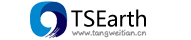线段的创建
| Name | Type | Description |
|---|---|---|
positions |
Array.<Position> | String | Array.<Array> | 点位提供 |
Example:
// 通过数组添加
new TS.Polyline([[120,30,50],[120,40,60]]);
// 通过文本添加
new TS.Polyline("120,30,50;120,40,60;");
// 通过Position对象添加
new TS.Polyline([new TS.Position(120,30,50),new TS.Position(120,40,60)]);Extends
Members
获取 或 设置 是否支持穿透选择
- Inherited From:
获取 或 设置属性
- Inherited From:
获取CesiumEntity对象
- Inherited From:
描述
- Inherited From:
获取 或 设置 是否可编辑
- Inherited From:
获取 name
- Inherited From:
获取父类
- Inherited From:
onMouseClick : Event
鼠标点击订阅
- Inherited From:
onMouseDBClick : Event
鼠标双击订阅
- Inherited From:
onMouseLeave : Event
鼠标离开订阅
- Inherited From:
onMouseOver : Event
鼠标悬浮订阅
- Inherited From:
订阅鼠标右键点击
- Inherited From:
onOverlayAdded : Event
覆盖物添加订阅
- Inherited From:
onOverlayRemoved : Event
覆盖物移除订阅
- Inherited From:
获取底层Id
- Inherited From:
获取坐标信息
获取 或 设置是否显示
- Inherited From:
state : State
获取状态
- Inherited From:
Methods
static TS.Polyline.fromEntity(entity) → Polyline
从Entity中获取
| Name | Type | Description |
|---|---|---|
entity |
Cesium.Entity | 要获取的Entity |
Returns:
addTo(layer) → Overlay
快速添加到图层中
| Name | Type | Description |
|---|---|---|
layer |
Layer |
Returns:
- Inherited From:
center() → Position
获取几何体的中心点
Returns:
delete() → Overlay
删除图层
Returns:
- Inherited From:
获取长度
Returns:
飞行到覆盖物
- Inherited From:
setLabel(text, textStyle) → Polyline
设置文本
| Name | Type | Description |
|---|---|---|
text |
string | 设置的标签 |
textStyle |
style | 可选的 标签的样式 |
Returns:
setStyle(style) → Polyline
设置样式
| Name | Type | Description |
|---|---|---|
style |
线路的样式 |
Returns:
Example:
{
"width": 1, //线宽
"material": DC.Color.WHITE, //材质
"clampToGround": false, //是否贴地
"shadows": 0, //阴影类型,0:禁用、1:启用 、2:投射、3:接受
"distanceDisplayCondition": {
"near": 0, //最近距离
"far": Number.MAX_VALUE //最远距离
}, //根据距离设置可见
"classificationType": 2, //分类 是否影响地形,3D切片或同时影响这两者。0:地形、1:3D切片、2:两者
"zIndex": 0 //层级
}
保存为Geojson
Returns:
- Inherited From:
缩放到覆盖物
- Inherited From: