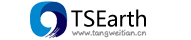文本覆盖物
| Name | Type | Description |
|---|---|---|
position |
||
text |
String | 覆盖物的文本 |
Example:
let Label = new TS.Label("120,30,50", 'test')
let Label = new TS.Label([120,30,50], 'test')
let Label = new TS.Label(new TS.Position(120,30,50), 'test')Extends
Members
获取 或 设置 是否支持穿透选择
- Inherited From:
获取 或 设置属性
- Inherited From:
获取CesiumEntity对象
- Inherited From:
描述
- Inherited From:
获取 或 设置 是否可编辑
- Inherited From:
获取 name
- Inherited From:
获取父类
- Inherited From:
onMouseClick : Event
鼠标点击订阅
- Inherited From:
onMouseDBClick : Event
鼠标双击订阅
- Inherited From:
onMouseLeave : Event
鼠标离开订阅
- Inherited From:
onMouseOver : Event
鼠标悬浮订阅
- Inherited From:
订阅鼠标右键点击
- Inherited From:
onOverlayAdded : Event
覆盖物添加订阅
- Inherited From:
onOverlayRemoved : Event
覆盖物移除订阅
- Inherited From:
获取底层Id
- Inherited From:
获取 或 设置文本的位置
获取 或 设置是否显示
- Inherited From:
state : State
获取状态
- Inherited From:
获取 或 设置文本
Methods
static TS.Label.fromEntity(entity) → Label
从Entity中获取
| Name | Type | Description |
|---|---|---|
entity |
Cesium.Entity |
Returns:
addTo(layer) → Overlay
快速添加到图层中
| Name | Type | Description |
|---|---|---|
layer |
Layer |
Returns:
- Inherited From:
delete() → Overlay
删除图层
Returns:
- Inherited From:
飞行到覆盖物
- Inherited From:
setLabel(text, textStyle) → Overlay
设置Label
| Name | Type | Description |
|---|---|---|
text |
stirng | |
textStyle |
Returns:
- Inherited From:
setStyle(style) → Label
设置label的样式
| Name | Type | Description |
|---|---|---|
style |
Cesium.LabelStyle | Label的样式 |
Returns:
Example:
{
"font": "30px sans-serif", // CSS 字体设置
"scale": 1, //比例
"pixelOffset": { "x": 0, "y": 0 }, //偏移像素
"heightReference": 0, //高度参照,0:位置无参照,位置是绝对的,1:位置固定在地形上 2:位置高度是指地形上方的高度。
"showBackground": false, //是否显示背景
"backgroundColor": DC.Color.BLACK, //背景颜色
"backgroundPadding": { "x": 0, "y": 0 }, //背景间隙
"fillColor": DC.Color.BLACK, //文字颜色
"outlineColor": DC.Color.WHITE, //边框颜色
"outlineWidth": 0, //边框大小,
"scaleByDistance": {
"near": 0, //最近距离
"nearValue": 0, //最近距离值
"far": 1, //最远距离值
"farValue": 0 //最远距离值
}, //根据距离设置比例
"translucencyByDistance": {
"near": 0, //最近距离
"nearValue": 0, //最近距离值
"far": 1, //最远距离值
"farValue": 0 //最远距离值
}, //根据距离设置透明度
"distanceDisplayCondition": {
"near": 0, //最近距离
"far": Number.MAX_VALUE //最远距离
}, //根据距离设置可见
"disableDepthTestDistance": 0 // 深度检测距离,用于防止剪切地形,设置为零时,将始终应用深度测试。设置为Number.POSITIVE_INFINITY时,永远不会应用深度测试。
}
保存为Geojson
Returns:
- Inherited From:
缩放到覆盖物
- Inherited From: