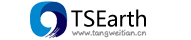构建应用程序的基本部件,它将所有标准的Cesium小部件组合到一个可重用的程序包中。
| Name | Type | Description |
|---|---|---|
container |
Element | String | 将包含窗口小部件的DOM元素或ID。 |
options |
Viewer.ConstructorOptions | 可选的 创建参数 |
Extends
- Cesium.Viewer
Members
readonly baseLayers : BaseLayerCollection
底图管理
获取目前相机的姿态
获得 Cesium.Viewer 对象
为了兼容之前版本
硬件管理器
layerGroups : LayerGroupCollection
图层组
readonly mouseManager : MouseManager
鼠标管理器
readonly overlayLayers : OverlayLayerCollection
获得覆盖图层
小组件
Methods
exportScene(name) → Viewer
导出场景到图片
| Name | Type | Description |
|---|---|---|
name |
Returns:
flyTo(target, duration) → Viewer
飞行到目标
| Name | Type | Description |
|---|---|---|
target |
Cesium.Entity | Cesium.Cesium3DTileset | Layer | Overlay | 目标 |
duration |
Number | 持续时间 |
Returns:
flyToPosition(position, completeCallback, duration) → Viewer
飞到目标点
| Name | Type | Description |
|---|---|---|
position |
Position | 目标点 |
completeCallback |
function | 完成后的回调 |
duration |
Number | 持续时间 |
Returns:
添加一个拓展
| Name | Type | Description |
|---|---|---|
plugin |
Object | 扩展 |
zoomTo(target) → Viewer
定位到目标
| Name | Type | Description |
|---|---|---|
target |
Cesium.Entity | Cesium.Cesium3DTileset | Layer | Overlay | 目标 |
Returns:
zoomToPosition(position, completeCallback) → Viewer
定位到目标点
| Name | Type | Description |
|---|---|---|
position |
Position | 目标点 |
completeCallback |
function | 完成后的回调 |
Returns:
Type Definitions
Initialization options for the Viewer constructor
Properties:
| Name | Type | Attributes | Default | Description |
|---|---|---|---|---|
animation |
Boolean |
<optional> |
false | 如果设置为false,则不会创建'动画'小部件。 |
baseLayerPicker |
Boolean |
<optional> |
false | 如果设置为false,则不会创建BaseLayerPicker小部件。 |
fullscreenButton |
Boolean |
<optional> |
false | 如果设置为false,将不会创建FullscreenButton小部件。 |
vrButton |
Boolean |
<optional> |
false | 如果设置为true,将创建VRButton小部件。 |
geocoder |
Boolean | Array.<GeocoderService> |
<optional> |
false | 如果设置为false,则不会创建geocoder小部件。 |
homeButton |
Boolean |
<optional> |
false | 如果设置为false,则不会创建homeButton小部件。 |
infoBox |
Boolean |
<optional> |
false | 如果设置为false,则不会创建infoBox小部件。 |
sceneModePicker |
Boolean |
<optional> |
false | 如果设置为false,则不会创建sceneModePicker小部件。 |
selectionIndicator |
Boolean |
<optional> |
false | 如果设置为false,则不会创建selectionIndicator小部件。 |
timeline |
Boolean |
<optional> |
false | 如果设置为false,则不会创建时间线小部件。 |
navigationHelpButton |
Boolean |
<optional> |
false | 如果设置为false,则不会创建导航帮助按钮。 |
navigationInstructionsInitiallyVisible |
Boolean |
<optional> |
false | 如果导航指令最初应该可见,则为True;如果在用户明确单击按钮之前不应显示。 |
scene3DOnly |
Boolean |
<optional> |
false | 当true时,每个几何实例将仅以3D呈现,以节省GPU内存。 |
shouldAnimate |
Boolean |
<optional> |
true | true如果时钟在默认情况下应该尝试提前模拟时间,否则false。此选项优先于设置Viewer#clockViewModel。 |
ClockViewModel |
ClockViewModel |
<optional> |
new ClockViewModel(clock) | 用于控制当前时间的时钟视图模型。 |
selectedImageryProviderViewModel |
ProviderViewModel |
<optional> |
当前基础图像层的视图模型,如果未提供,则使用第一个可用的基础层。此值仅在“baseLayerPicker”设置为true时有效。 | |
imageryProviderViewModels |
Array.<ProviderViewModel> |
<optional> |
CreateDefaultImageProviderViewModels() | 从BaseLayerPicker中选择的ProviderViewModels数组。此值仅在“baseLayerPicker”设置为true时有效。 |
selectedTerrainProviderViewModel |
ProviderViewModel |
<optional> |
当前基础地形层的视图模型,如果未提供,则使用第一个可用的基础层。此值仅在“baseLayerPicker”设置为true时有效。 | |
terrainProviderViewModels |
Array.<ProviderViewModel> |
<optional> |
createDefaultTerrainProviderViewModels() | 要从BaseLayerPicker中选择的ProviderViewModel数组。此值仅在“baseLayerPicker”设置为true时有效。 |
ImageryProvider |
ImageryProvider |
<optional> |
createworldImages() | 要使用的图像提供程序。此值仅在“baseLayerPicker”设置为false时有效。 |
TerrainProvider |
TerrainProvider |
<optional> |
new EllipsoidTerrainProvider() | 要使用的地形提供程序 |
SkyBox |
SkyBox | false |
<optional> |
用来渲染星星的SkyBox。当未定义时,将使用默认星号。如果设置为false,则不会添加天空盒、太阳或月亮。 |
|
skyAtmosphere |
SkyAtmosphere | false |
<optional> |
蔚蓝的天空,以及环绕地球边缘的辉光。设置为false可将其关闭。 |
|
fullscreenElement |
Element | String |
<optional> |
document.body | 当按下全屏按钮时要置于全屏模式的元素或标识。 |
useDefaultRenderLoop |
Boolean |
<optional> |
true | 如果此控件应该控制呈现循环,则为true,否则为false。 |
targetFrameRate |
Number |
<optional> |
使用默认渲染循环时的目标帧速率。 | |
showrenderlooperors |
Boolean |
<optional> |
true | 如果为true,则当出现呈现循环错误时,此小部件将自动向用户显示包含错误的HTML面板。 |
useBrowserRecommendedResolution |
Boolean |
<optional> |
true | 如果为true,则以浏览器建议的分辨率呈现并忽略窗口设备像素比率。 |
automaticallyTrackDataSourceClocks |
Boolean |
<optional> |
true | 如果为true,此小部件将自动跟踪新添加数据源的时钟设置,并在数据源的时钟更改时更新。如果要独立配置时钟,请将此设置为false。 |
contextOptions |
Object |
<optional> |
上下文和WebGL创建属性,对应于传递给Scene的选项。 |
|
sceneMode |
SceneMode |
<optional> |
SceneMode.SCENE3D | 初始场景模式。 |
MapProjection |
MapProjection |
<optional> |
new GeographicProjection() | 要在2D和Columbus视图模式中使用的地图投影。 |
globe |
Globe |
<optional> |
new Globe(mapProjection.ellipsoid) | 要在场景中使用的地球仪。如果设置为false,则不会添加任何球体。 |
orderIndependentTransluncy |
Boolean |
<optional> |
true | 如果为true且配置支持它,请使用与顺序无关的半透明。 |
creditContainer |
Element | String |
<optional> |
将包含CreditDisplay的DOM元素或ID。如果未指定,则信用证将添加到小部件本身的底部。 |
|
creditViewport |
Element | String |
<optional> |
将包含CreditDisplay创建的信用弹出窗口的DOM元素或ID。如果没有指定,它将出现在小部件本身的上方。 |
|
dataSources |
DataSourceCollection |
<optional> |
new DataSourceCollection() | 由小部件可视化的数据源集合。如果提供了此参数,则假定实例为调用方所有,并且在销毁查看器时不会销毁该实例。 |
terrainAggeration |
Number |
<optional> |
1.0 | 用于放大地形的标量。请注意,地形放大不会修改任何其他基本体,因为它们相对于椭球体定位。 |
shadows |
Boolean |
<optional> |
false | 确定阴影是否由光源投射。 |
terrainShadows |
ShadowMode |
<optional> |
ShadowMode.RECEIVE_ONLY | 确定地形是投射还是接收来自光源的阴影。 |
MapMode2D |
MapMode2D |
<optional> |
MapMode2D.INFINITE_SCROLL | 确定二维地图是可旋转的还是可以在水平方向无限滚动。 |
projectionPicker |
Boolean |
<optional> |
false | 如果设置为true,将创建projectionPicker小部件。 |
requestRenderMode |
Boolean |
<optional> |
false | 如果为true,则只有在场景中的更改确定需要时才会渲染帧。启用可减少应用程序的CPU/GPU使用量,并在移动设备上使用更少的电池,但需要使用Scene#requestRender以在此模式显式呈现新帧。在许多情况下,在API的其他部分对场景进行更改后,这是必需的。请参见{@linkhttps://cesium.com/blog/2018/01/24/cesium-scene-rendering-performance/|使用显式呈现提高性能}。 |
maximumrendertiemechanage |
Number |
<optional> |
0.0 | 如果requestRenderMode为true,则此值定义请求呈现之前允许的模拟时间的最大更改。请参见使用显式呈现提高性能。 |